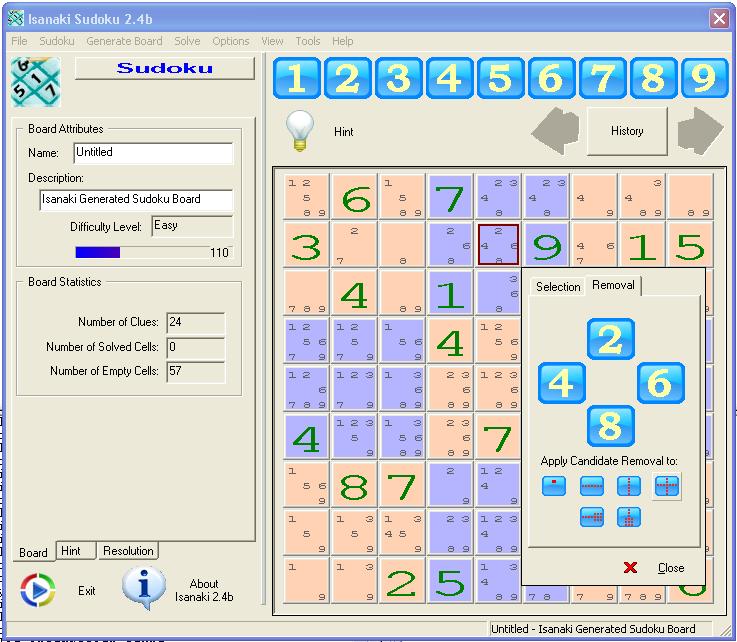| View previous topic :: View next topic |
| Author |
Message |
| NewUrbanBlues
| | Joined: 22 Oct 2006 | | Posts: 36 | | : | |
Items |
|
 Posted: Tue Jan 20, 2009 9:25 pm Post subject: Posted: Tue Jan 20, 2009 9:25 pm Post subject: |
 |
|
Hello Max
Glad that startup is now ok... However, I contact a friend who is a system enginner that gives me some clues. I already dig in the proxy problem and hope to get a solution soon ...
Concerning your request. I take a look at Susser Sudoku. Well, I would be quite easy to do the same but I don't like the idea of stealing a design ... I'll think about that later...
In the meantine, here is a fast track solution ...
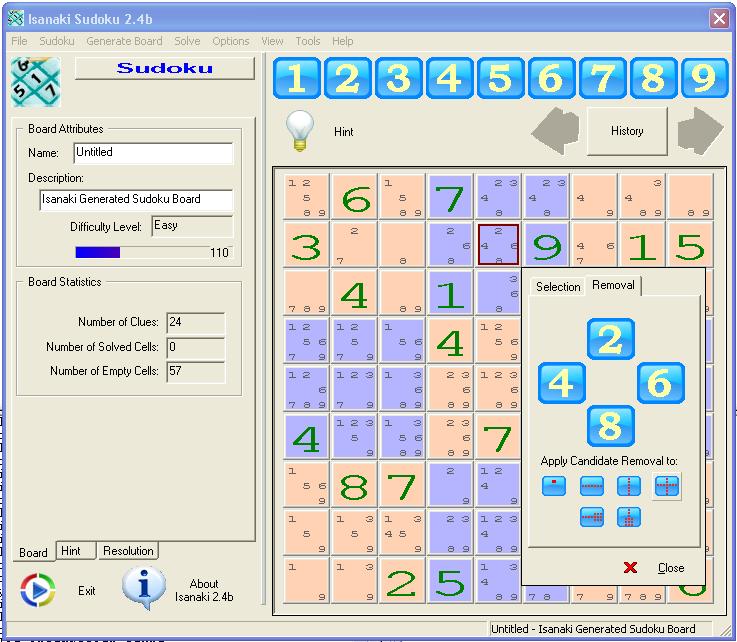
You select a candidate and then you select how to apply the removal:
* on the cell
* on the line where the current cell is located
* on the column where the current cell is located
* on the line and column where the current cell is located
* on the line and the box where the current cell is located
* on the column and the box where the current cell is located
Feel free to give me your feeling about that way of handling candidate removal....
Thanks for your comments ... It's always important for me !!! |
|
| Back to top |
|
 |
| campamax
| | Joined: 19 Jan 2009 | | Posts: 6 | | : | |
Items |
|
 Posted: Wed Jan 21, 2009 7:17 am Post subject: Rel. 2.4b Posted: Wed Jan 21, 2009 7:17 am Post subject: Rel. 2.4b |
 |
|
Hello.
It seems my comments got your interest: I am very happy of that, it means they did not look meaningless!! I really appreciate it!
What I really liked in Susser is the ability to choos what kind of hint you desire: I found that very useful to learn. But anyway the real solving technique should be - I think - that of starting with simpler searches and then in case apply more complicated rules, that seems to be what Isanaki already does.
I completely agree your idea not to steal someone else' design: another good point for you! So, your idea about candidate removal looks interesting: I have to try it a bit to let you know, but it seems a good workaround. Another very little suggestion could be to put further minimal intelligence in that popup: if the user is using automatic hints for cell candidates you could let the popup start with the 'Removal' page as the default one, and leave the 'Select' one as default when the user is not using automatic clues - meaning that in this case he really needs to add them instead of removing. Maybe for the next release, if you think it is worth...
Further notes. On my PC, pressing Ctrl+s gives an invalid entry error instead of saving the puzzle. And the export to file options does not work.
Have a nice day, and thanks a lot for your interest! |
|
| Back to top |
|
 |
| NewUrbanBlues
| | Joined: 22 Oct 2006 | | Posts: 36 | | : | |
Items |
|
 Posted: Wed Jan 21, 2009 10:48 pm Post subject: Posted: Wed Jan 21, 2009 10:48 pm Post subject: |
 |
|
Hello Max
Lot of stuff here !!!
* Regarding the order of techniques used by the application: the order is documented under the heading 'Solving Techniques' at http://www.tgmdev.be/free_sudoku_generator_solver_isanaki.php.
I plan to make the solving techniques hierarchy customizable (as proposed by Tarek) in release 2.5 ...
* Menu Accelerators: Shame on me, I never tested them.... I update the code, it's now working fine, whatever the language selected
* File Export: Stupid bug that popups when you browse to a given directory (Thanks, Ric for fast comments on this !!!).
Suppose you select the directory 'C:\Data' and want to save a file called 'Isanaki.txt', it will be saved as c:\DataIsanaki.txt (so, in the C:\ directory) instead of C:\Data\Isanaki.txt
The bug is already squashed.
* Minimal Intelligence in Candidate Selection/Removal: I don't see what you mean ... Isanaki is updating the candidates automatically ... May be I could add a new option as the defaut tab on dialog box opening: selection or removal. With this option activated, removing candidates would require one right-click on the cell (dialog box pops up), one click on the candidate and one click on the button for removal types (line, col, line & col, line and box or col and box)
* Slow Check behind a proxy server: still more to come soon ...
Just give me a few days and I will post a beta release 2.4b for testing ...
Best regards
Thierry |
|
| Back to top |
|
 |
| campamax
| | Joined: 19 Jan 2009 | | Posts: 6 | | : | |
Items |
|
 Posted: Thu Jan 22, 2009 4:16 pm Post subject: Posted: Thu Jan 22, 2009 4:16 pm Post subject: |
 |
|
Hello Thierry.
It's nice you have already found and fixed so many issues!
| NewUrbanBlues wrote: |
* : I don't see what you mean ... Isanaki is updating the candidates automatically ... May be I could add a new option as the defaut tab on dialog box opening: selection or removal. With this option activated, removing candidates would require one right-click on the cell (dialog box pops up), one click on the candidate and one click on the button for removal types (line, col, line & col, line and box or col and box)
|
You misunderstood me! I didn't say "Minimal Intelligence in Candidate Selection/Removal" (it already works as it should!), but I suggested "to put further minimal intelligence in that popup", i.e. choosing its default mode (Selection or Removal) based on whether the user is using automatic hints for cell candidates (in that case the Removal would be the preferred function) or not (in that case the Selection would be the preferred function). Am I managing to explain my point of view?? I hope! If I don't have hints enabled; I have to put my candidates as on paper; if I have atomatic hints, I have to think on the candidates removal and apply it. In this case a popup which does not automatically closes after removing a candidate could be appreciated. Think for instance at when you find a naked pair: you have to remove those candidates from the rest of the row/column/block. But actually it is hard to see whether it would be an advantage in terms of 'clicks' or not. Maybe this could be selectable in the options, to allow the user to choose its preferred behaviour.
Just thinking. Let me know!
Regards
___
Max |
|
| Back to top |
|
 |
| NewUrbanBlues
| | Joined: 22 Oct 2006 | | Posts: 36 | | : | |
Items |
|
 Posted: Thu Jan 29, 2009 7:50 pm Post subject: Isanaki Sudoku 2.4b - Beta Release Posted: Thu Jan 29, 2009 7:50 pm Post subject: Isanaki Sudoku 2.4b - Beta Release |
 |
|
Hello Max
I just finalized the changes for Isanaki Sudoku 2.4b, available as a Beta release .... (please mail to thierry.marneffe@skynet.be for receiving the beta release)
As explained here http://www.tgmdev.be/isanaki_sudoku_history.php#v_2_4b,
the following changes are included :
1. Correction of a Bug in File Export (reported by campamax and Ric)
2. Implementation of Keyboard Accelerators (reported by campamax)
3. Copy of Current Board by KeyBoard Accelerator CTRL+C
4. Correct Focus Display in Board Control (highlight of current cell)
5. Internal re-writing of Board Data Management
Regarding the time for Update Check. I tested the application with several PCs (desktops and laptops, connected or not to Internet, connected behind a proxy or not, on private and businnes networks, ...) and always got very short time for update check. To verify this, the beta release contains a code portion to verify the problem. So, select the menu 'Help | Check for Isanaki Update'
The clipboard will then contain connection data. Pasting to NotePad gives something like this:
IsanakiSudoku 2.4b Beta Release - UpdateCheck Testing
Time to Init Internet Functions: 0 msec
Time to Open URL: 94 msec
Time to Read Update File: 0 msec
Time to Close URL Handle: 0 msec
Time to Close Internet Handle: 0 msec
I'll be interested to get your connnection data ....
Finaly, and as explained in the two pm that I sent you, I still need to check for the last point you submit (minimal intelligence for popup)
Thierry |
|
| Back to top |
|
 |
| campamax
| | Joined: 19 Jan 2009 | | Posts: 6 | | : | |
Items |
|
 Posted: Thu Jan 29, 2009 9:41 pm Post subject: Re: Isanaki Sudoku 2.4b - Beta Release Posted: Thu Jan 29, 2009 9:41 pm Post subject: Re: Isanaki Sudoku 2.4b - Beta Release |
 |
|
Hello Thierry.
I thank you for your effort. I have just emailed you to have the beta release to test.
| NewUrbanBlues wrote: | Hello Max [...]
Finally, and as explained in the two pm that I sent you, I still need to check for the last point you submit (minimal intelligence for popup)
Thierry |
I do hope you did not misunderstood my "minimal intelligence" quote and that I managed to really explain what I meant with it. Sorry but not being English my native language maybe I said something that could be misinterpreted: I really enjoy your piece of software and the time you spent in following my humble suggestions, so please do not feel hurt by my words.
Regards
___
Max |
|
| Back to top |
|
 |
| NewUrbanBlues
| | Joined: 22 Oct 2006 | | Posts: 36 | | : | |
Items |
|
 Posted: Mon Feb 09, 2009 9:51 pm Post subject: Isanaki Sudoku 2.4b: Connection Time-Out Corrected Posted: Mon Feb 09, 2009 9:51 pm Post subject: Isanaki Sudoku 2.4b: Connection Time-Out Corrected |
 |
|
Hello All
The long connection time-out is due to a known bug in the Internet Microsoft MFC library.
I've corrected the problem by replacing the simple calls to Internet functions by a parallel thread with a defined time-out (by default, 5 sec)
Thanks to Campamax for testing the Beta release of Isanaki Sudoku 2.4b
Thierry |
|
| Back to top |
|
 |
| NewUrbanBlues
| | Joined: 22 Oct 2006 | | Posts: 36 | | : | |
Items |
|
 Posted: Sun Apr 12, 2009 6:38 pm Post subject: Isanaki Sudoku 2.5 Beta Posted: Sun Apr 12, 2009 6:38 pm Post subject: Isanaki Sudoku 2.5 Beta |
 |
|
Hello
Isanaki Sudoku 2.5 beta version is now available (by mail only - please send a request to tgmdev@skynet.be) ....
New features:
- Customizable Hierarchy of Solving Techniques
- Box Around and Grid inside Boards (on screen and on printer)
- WYSIWYG screen and printer options (complele redesign)
- Finer Display (cells with fading colours)
Feel free to mail me if you are interested to beta-test the new version
Thierry |
|
| Back to top |
|
 |
| NewUrbanBlues
| | Joined: 22 Oct 2006 | | Posts: 36 | | : | |
Items |
|
 Posted: Sun May 24, 2009 7:26 am Post subject: Posted: Sun May 24, 2009 7:26 am Post subject: |
 |
|
| tarek wrote: | One thing that could be imptroved is to make the solving techniques heirarchy customizable. This would allow players to tailor youe solver/generator to their solving style. (This good advice is for everybody developing such a software)
tarek |
Hello Tarek
Isanaki Sudoku 2.5 is now supporting customizable techniques hierarchy....
Select the menu 'Options | Advanced Options' and, from the dialog box, you can change the way Isanaki solves the boards. Isanaki Sudoku supports up to 20 different hierarchies. You can change the active hierarchy when you want (even in the middle of a game ...)
You can download application here:
http://www.tgmdev.be/free_sudoku_generator_solver_isanaki.php
I'm looking forward to your comments
Thierry |
|
| Back to top |
|
 |
| tarek
| | Joined: 31 Dec 2005 | | Posts: 153 | | : | | Location: London, UK |
Items |
|
 Posted: Mon May 25, 2009 8:36 pm Post subject: Posted: Mon May 25, 2009 8:36 pm Post subject: |
 |
|
| NewUrbanBlues wrote: | Hello Tarek
Isanaki Sudoku 2.5 is now supporting customizable techniques hierarchy.... |
I downloaded it .... Very good effort
I attempted to change the heirachy which is fine but I don't think it worked.
I moved down hidden triple in a box below quads & attempted to generate & solve. The puzzle generated had a quad countepart & when solving, it still shows hidden triple in a box (& yes I ticked the deafault heirarchy box)
good luck
tarek |
|
| Back to top |
|
 |
| NewUrbanBlues
| | Joined: 22 Oct 2006 | | Posts: 36 | | : | |
Items |
|
 Posted: Mon May 25, 2009 9:19 pm Post subject: Posted: Mon May 25, 2009 9:19 pm Post subject: |
 |
|
| tarek wrote: | | I attempted to change the heirachy which is fine but I don't think it worked. |
Hello Tarek
Well, it's not always easy to see effects when changes are too subtle. And, furthermore, whatever, the ranking of a technique, if this is the only one found by the solver, it will use it....
Let me show you an example ...
I modify the hierachy and simply put 'Naked Triple in a Box' as the first technique. I check the box 'Select as default Hierachy'. Then, using the 'Special Board Generation', I look for a board that needs 'Naked Triple in a Box'
Here is what I got: level hard
3.8..5.9.
....3.14.
.1.6.....
..7......
....12...
9..5.....
6314.8...
8.......7
..5.264..
I solve it using the modified hierarchy. Here is the summary:
01 Single in a Box 51
02 Single in a Row 1
03 Single in a Column 4
04 Naked Triple in a Box 4
You can look at the 'Solve Log' to analyse the detailed log ...
Now I switch to the default hierarchy, where 'Naked Triple in a Box' is ranked on 18th place and solve the board once again
Here is the result
01 Single in a Box 51
02 Single in a Row 1
03 Single in a Column 4
Cleary, Naked in a Box was put forward with the modified hierrachy...
However, this is how I understood your original request !!! By the way, with the default hierarchy, the board level goes down to 100 (very easy ...) Note that the level is left unchanged ... Ooops, a small bug that I will correct ...
Is this the behaviour that you were expected ?
Thanks for your interest and comments
Thierry |
|
| Back to top |
|
 |
| tarek
| | Joined: 31 Dec 2005 | | Posts: 153 | | : | | Location: London, UK |
Items |
|
 Posted: Mon May 25, 2009 10:13 pm Post subject: Posted: Mon May 25, 2009 10:13 pm Post subject: |
 |
|
What you're describing is what I have in mind. The reality shows that it is not happening ... It might be due to a bug.
I moved "Hidden triple in a box" down below "UR type II". This should mean that all methods above should be attempted before getting to it.
I then generated the following with a special "Hidden Triple in a box"
| Code: | | ....87......91...29.....173.3.......2.5.....8....6..35....74...8..3..2...2....5.1 |
Your solver then solved it using "Hidden triple in a box" when clearly it should have used "Naked triple in a box" which is in position 18 where it should have been caught.
tarek |
|
| Back to top |
|
 |
| NewUrbanBlues
| | Joined: 22 Oct 2006 | | Posts: 36 | | : | |
Items |
|
 Posted: Mon May 25, 2009 10:45 pm Post subject: Posted: Mon May 25, 2009 10:45 pm Post subject: |
 |
|
| tarek wrote: | Your solver then solved it using "Hidden triple in a box" when clearly it should have used "Naked triple in a box" which is in position 18 where it should have been caught.
tarek |
Ok. If I understand what you mean, instead of calling "Hidden triple in a box" (step 26 in the solution log), it should have called 'Naked Triple in a Box' because, at that stage, this technique should be able to find something.
If this is the case, it means that this is a situation that 'Naked Triple in a Box' does not handle correctly...
I listed thousands lines of debugging log to check the order of calls and found no bugs (at the end ..). But the individual technique modules could have some flaws !!!
I'll check this as sson as I can ... Thanks for your comments.
Thierry |
|
| Back to top |
|
 |
| NewUrbanBlues
| | Joined: 22 Oct 2006 | | Posts: 36 | | : | |
Items |
|
 Posted: Tue May 26, 2009 9:08 pm Post subject: Posted: Tue May 26, 2009 9:08 pm Post subject: |
 |
|
| tarek wrote: | | It might be due to a bug |
Hello Tarek
You were right. But I was too !!! I checked the code of the module 'Naked Triple' and I saw that it does not handle the search completely... I start the correction right now .... Ooops, wonder now if other modules got flaws too ...
I'll keep you informed ....
Thierry |
|
| Back to top |
|
 |
|