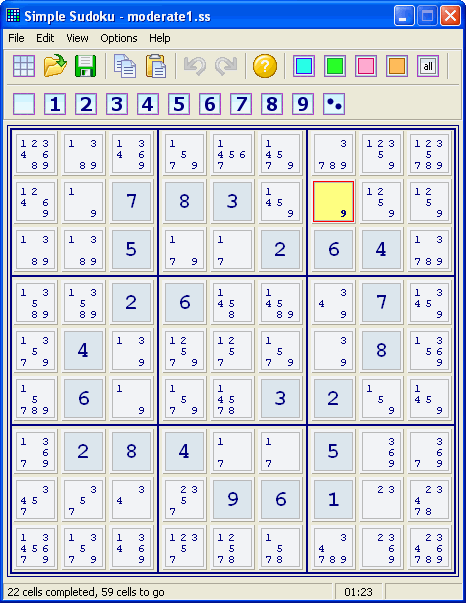|
| View previous topic :: View next topic |
| Author |
Message |
| angusj
Site Admin
 | | Joined: 18 Jun 2005 | | Posts: 406 | | : | |
Items |
|
 Posted: Wed Jun 29, 2005 1:58 am Post subject: Simple Sudoku - Puzzle maker and solver for Windows Posted: Wed Jun 29, 2005 1:58 am Post subject: Simple Sudoku - Puzzle maker and solver for Windows |
 |
|
Simple Sudoku - Version 4.1
Simple Sudoku generates high quality puzzles that are truely random, symmetrical, with a single solution, and do not require trial & error to solve. The user can also choose between five levels of complexity - from Easy to Extreme.
Not only does Simple Sudoku make challenging puzzles, it also provides tools to help solve them - removing the drudgery but not the fun. Keeping track of possible values for blank cells (candidates), providing filters and color markers are just some of the tools available to make solving even those really tricky puzzles possible. Also, if you ever get really stuck, Simple Sudoku can get you started again with a discrete hint (without giving everything away).
What's more - it's free for private use.
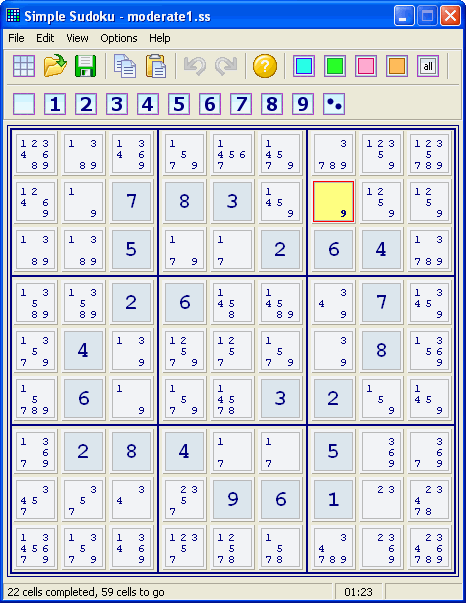
http://www.angusj.com/sudoku/
Last Updated 7 August 2005
Last edited by angusj on Mon Mar 13, 2006 8:33 am; edited 5 times in total |
|
| Back to top |
|
 |
| scrose
| | Joined: 01 Jun 2005 | | Posts: 23 | | : | |
Items |
|
 Posted: Wed Jun 29, 2005 6:22 pm Post subject: Posted: Wed Jun 29, 2005 6:22 pm Post subject: |
 |
|
Could you please remove the 17 starting values restriction. When I was working on a recent samurai, I had opened five instances of Simple Sudoku, one for each grid in the samurai. The centre grid had only 16 cells filled so I wasn't able to view the pencilmarks until I was able to fill one more cell.
| Code: | . . . | . . . | . . .
. . . | 3 . 1 | . . .
. . . | 7 . 5 | . . .
-------+-------+-------
. 5 7 | . . . | 3 4 .
. . . | . . . | . . .
. 3 2 | . . . | 1 7 .
-------+-------+-------
. . . | 1 . 7 | . . .
. . . | 9 . 2 | . . .
. . . | . . . | . . . |
Similar to the way Ctrl + N relocates itself to the difficulty type most recently selected, could you please relocate Ctrl + P to the most recent type of printout that was made.
After some more thought, could you please add a Ctrl + L shortcut to the Layout submenu. It would attach itself to the previous layout size. For example, my layout size is currently set to large. I switch the layout size to small. At this point, the Ctrl + L shortcut would place itself beside the Large option. Now I can press Ctrl + L to return to the previous layout size (and the Ctrl + L would now place itself beside the Small option).
| the Pappocom help file wrote: | | The program tries to keep one puzzle ahead of you, by generating the next puzzle while you are solving the present one. |
Could you please add a similar feature to your program. This might reduce the amount of apparent time waiting for Expert or Extreme level puzzles. |
|
| Back to top |
|
 |
| angusj
Site Admin
 | | Joined: 18 Jun 2005 | | Posts: 406 | | : | |
Items |
|
 Posted: Wed Jun 29, 2005 11:43 pm Post subject: Posted: Wed Jun 29, 2005 11:43 pm Post subject: |
 |
|
Hi again scrose!
| scrose wrote: | | Could you please remove the 17 starting values restriction. |
Yes, a good idea. Perhaps I may just flag it with a warning (ie with insufficient presets there will be multiple solutions).
| scrose wrote: | | Similar to the way Ctrl + N relocates itself to the difficulty type most recently selected, could you please relocate Ctrl + P to the most recent type of printout that was made. |
Yes, I could go along with that too.
| scrose wrote: | | After some more thought, could you please add a Ctrl + L shortcut to the Layout submenu. It would attach itself to the previous layout size. |
Maybe  . .
| scrose wrote: | | Could you please add a similar feature to your program. This might reduce the amount of apparent time waiting for Expert or Extreme level puzzles. |
Yes, that's quite a good idea. What I've been doing up until now is having two sessions of Simple Sudoku running and swapping between the two.
Thanks again! |
|
| Back to top |
|
 |
| angusj
Site Admin
 | | Joined: 18 Jun 2005 | | Posts: 406 | | : | |
Items |
|
 Posted: Sat Jul 02, 2005 4:30 am Post subject: Posted: Sat Jul 02, 2005 4:30 am Post subject: |
 |
|
OK, I've just released Simple Sudoku Version 3.1
All feature requests listed above have been added.
The most significant new feature is the background compiling of new puzzles so they should generally be very quick to load now.
Notes: 1. Program settings are now stored in the registry (ie no longer in an ini file). 2. The puzzle repository is no longer in the application folder but in the Simple Sudoku Application Data folder (in the user's Documents and Settings folder) so users without administrator permissions can now install and use the program.
http://angusj.com/sudoku |
|
| Back to top |
|
 |
| GazzaR
| | Joined: 03 Jul 2005 | | Posts: 4 | | : | |
Items |
|
 Posted: Sun Jul 03, 2005 9:22 am Post subject: Posted: Sun Jul 03, 2005 9:22 am Post subject: |
 |
|
Hi Angus
I think the version available on your site is still 3.0e, not 3.1. |
|
| Back to top |
|
 |
| angusj
Site Admin
 | | Joined: 18 Jun 2005 | | Posts: 406 | | : | |
Items |
|
 Posted: Sun Jul 03, 2005 9:38 am Post subject: Posted: Sun Jul 03, 2005 9:38 am Post subject: |
 |
|
| GazzaR wrote: | | I think the version available on your site is still 3.0e, not 3.1. |
Thanks GazzaR, I've just checked and the installer definitely says version3.1.
The executable has had a name change (from sudoku.exe to simplesudoku.exe) so unless you uninstalled the old version the new version will will just be parked alongside.
I strongly suspect you're using the still installed old version while the new version is sitting idle in a slightly renamed folder.
Just ininstall the old version, and please let me know if you still have problems.
Edit: Just to make sure, I've updated it again to ver 3.1c. You should now also see the current level of difficulty (for new puzzles) displayed in the statusbar. |
|
| Back to top |
|
 |
| scrose
| | Joined: 01 Jun 2005 | | Posts: 23 | | : | |
Items |
|
 Posted: Sun Jul 03, 2005 1:40 pm Post subject: Posted: Sun Jul 03, 2005 1:40 pm Post subject: |
 |
|
I just downloaded 3.1c. The Ctrl + L is making me very happy. Thanks very much for adding those features.
Regarding the background puzzle creation, am I correct in surmising that the program attempts to have at least four puzzles of each difficulty ready and waiting?
I'm still encountering the highlighting behaviour that I mentioned earlier. I didn't hear from you about whether you considered this a bug.
I noticed that the "Are you sure you want to quit this puzzle" warning appears when I have an unfinished puzzle open and I try to Reset, Exit, or Create New. However, when I open a saved file -- either by File > Open or via the recently opened list -- the unfinished puzzle is replaced without having received a warning. |
|
| Back to top |
|
 |
| angusj
Site Admin
 | | Joined: 18 Jun 2005 | | Posts: 406 | | : | |
Items |
|
 Posted: Sun Jul 03, 2005 2:13 pm Post subject: Posted: Sun Jul 03, 2005 2:13 pm Post subject: |
 |
|
| scrose wrote: | | Regarding the background puzzle creation, am I correct in surmising that the program attempts to have at least four puzzles of each difficulty ready and waiting? |
Of the harder ones which take some time to cook, yes. For the easy and normal levels, only two puzzles are cooked in the background since they are so quick to make.
| scrose wrote: | | I'm still encountering the highlighting behaviour that I mentioned earlier. I didn't hear from you about whether you considered this a bug. |
Yes, it was a bug, which is now fixed in version 3.1e (just uploaded).
| scrose wrote: | | I noticed that the "Are you sure you want to quit this puzzle" warning appears when I have an unfinished puzzle open and I try to Reset, Exit, or Create New. However, when I open a saved file -- either by File > Open or via the recently opened list -- the unfinished puzzle is replaced without having received a warning. |
I figured that the warning was unnecessary in some cases.
Thanks again for your very constructive and detailed feedback. |
|
| Back to top |
|
 |
| scrose
| | Joined: 01 Jun 2005 | | Posts: 23 | | : | |
Items |
|
 Posted: Tue Jul 05, 2005 12:17 pm Post subject: Posted: Tue Jul 05, 2005 12:17 pm Post subject: |
 |
|
| scrose wrote: | | I noticed that the "Are you sure you want to quit this puzzle" warning appears when I have an unfinished puzzle open and I try to Reset, Exit, or Create New. However, when I open a saved file -- either by File > Open or via the recently opened list -- the unfinished puzzle is replaced without having received a warning. |
| angusj wrote: | | I figured that the warning was unnecessary in some cases. |
Okay, that's fine. I only pointed it out because I thought it seemed inconsistent.
| angusj wrote: | | Thanks again for your very constructive and detailed feedback. |
You're welcome. Here comes some more.
While on the topic of warnings, would you be willing to provide an option to turn all warnings off? If you don't want to make this option accessible via the program's GUI, perhaps you could have a setting accessible only in the registry. HideWarnings could be a REG_DWORD that is set to 0 by default. By setting it to a non-zero value, all warning messages would be suppressed.
Speaking of the registry, my saved settings are getting overwritten when I install a new version of your program. Consider the following scenario: I change the layout to small, I create an easy puzzle, and perform a print with candidates. I exit the program and install the latest version. When I start the upgraded program, my settings have reverted to the defaults: large(st) layout, normal puzzle, and print without candidates. (Note that this doesn't seem to occur with the Show Timer or Show Candidates settings you recently added.)
Would you consider adding some more navigation keys? Home would move the cursor to column 1, End to column 9, Page Up to row 1, and Page Down to row 9.
A very minor aesthetic note. In the Windows XP taskbar, the program's taskbar button is displayed as "Simple Sudoku". When I have multiple instances running, each taskbar button is still displayed as "Simple Sudoku". However, once I open enough instances that the taskbar buttons become grouped, the program's grouped taskbar button is displayed as "simplesudoku". Here are a couple visual examples.

 |
|
| Back to top |
|
 |
| angusj
Site Admin
 | | Joined: 18 Jun 2005 | | Posts: 406 | | : | |
Items |
|
 Posted: Tue Jul 05, 2005 2:06 pm Post subject: Posted: Tue Jul 05, 2005 2:06 pm Post subject: |
 |
|
| scrose wrote: | | Here comes some more. |
Great  . .
| scrose wrote: | | While on the topic of warnings, would you be willing to provide an option to turn all warnings off? |
I'll think about that.
| scrose wrote: | | Speaking of the registry, my saved settings are getting overwritten when I install a new version of your program. |
I'm surprised by that, unless you uninstall the old version before updating. I'll check it out though.
| scrose wrote: | | Would you consider adding some more navigation keys? |
Yes, I could do that.
| scrose wrote: | | A very minor aesthetic note. |
I'm not sure I can do much about that without renaming the executable which I've only just done and am reluctant to do again.
Thanks yet again - I was half expecting/dreading a list of bugs since I've made quite a few fiddly changes in the last day or two. |
|
| Back to top |
|
 |
| deneb
| | Joined: 05 Jul 2005 | | Posts: 4 | | : | |
Items |
|
 Posted: Tue Jul 05, 2005 4:59 pm Post subject: Posted: Tue Jul 05, 2005 4:59 pm Post subject: |
 |
|
Hi Angus, I have 2 requests about Simple Sudoku if you have time to implement them in your software:
1) It would be useful a shortcut to clear the filter applied (maybe Ctrl+0?), without having to press F10 and then OK.
2) After applying a filter and then inserting a number in a cell, Simple Sudoku goes crazy and so it's not possible to continue the game. It would be better to permit this.
Thank you. |
|
| Back to top |
|
 |
| scrose
| | Joined: 01 Jun 2005 | | Posts: 23 | | : | |
Items |
|
 Posted: Tue Jul 05, 2005 11:05 pm Post subject: Posted: Tue Jul 05, 2005 11:05 pm Post subject: |
 |
|
| scrose wrote: | | Speaking of the registry, my saved settings are getting overwritten when I install a new version of your program. |
| angusj wrote: | | I'm surprised by that, unless you uninstall the old version before updating. I'll check it out though. |
No, I'm not performing an uninstall. I'm just installing a new version over top of the existing one. It also happens if I do a reinstall of the current version (3.2) I have.
| angusj wrote: | | I'm not sure I can do much about that without renaming the executable which I've only just done and am reluctant to do again. |
Please don't go to the trouble of renaming the executable. I thought there might be a way to fix this via code alone. Consider this example. The calculator program that comes with Windows is displayed as "Calculator" on the taskbar. Once I open a few of them and the taskbar buttons group into one, it changes to "Windows Calculator", not "calc" which is the name of the executable. It's minor. Don't worry about it. Sorry I brought it up.
| angusj wrote: | | I was half expecting/dreading a list of bugs since I've made quite a few fiddly changes in the last day or two. |
Sorry. I think I might have found a couple.
If I turn off the Show Candidates option, then open a saved puzzle, the candidates are displayed. Update: It also happens when I create new puzzles; the candidates are displayed even though the option is turned off.
This one might be a little more difficult to diagnose. I had one instance of the program running but it was in the background. I pressed Alt + Tab to switch to it. A dialog window was displayed with the title "Simple Sudoku", the red circle with a white "X", and only an "OK" button. The message read as follows.
| Code: | | Access violation at address 00466304 in module 'simplesudoku.exe'. Read of address 00000228. |
I can provide a screenshot of this message if you want to see exactly how it appears. I've only seen this message (or one very similar to it) once before; I had five instances running at the time and I received the message when I switched from one instance to another.
Update: I should mention that both of the times that I saw that message I was able to continue using the program without restarting it and without encountering any more problems. |
|
| Back to top |
|
 |
| angusj
Site Admin
 | | Joined: 18 Jun 2005 | | Posts: 406 | | : | |
Items |
|
 Posted: Tue Jul 05, 2005 11:38 pm Post subject: Posted: Tue Jul 05, 2005 11:38 pm Post subject: |
 |
|
| deneb wrote: | | 1) It would be useful a shortcut to clear the filter applied (maybe Ctrl+0?), without having to press F10 and then OK. |
Hi deneb.
There is a shortcut already - the undo shortcut (Ctrl+Z).
| deneb wrote: | | 2) After applying a filter and then inserting a number in a cell, Simple Sudoku goes crazy and so it's not possible to continue the game. It would be better to permit this. |
I'll assume there's a "not" missing in the last sentence  . Anyhow, it's an excellent suggestion. . Anyhow, it's an excellent suggestion.
Angus |
|
| Back to top |
|
 |
| angusj
Site Admin
 | | Joined: 18 Jun 2005 | | Posts: 406 | | : | |
Items |
|
 Posted: Tue Jul 05, 2005 11:45 pm Post subject: Posted: Tue Jul 05, 2005 11:45 pm Post subject: |
 |
|
| scrose wrote: | | No, I'm not performing an uninstall. |
OK, I'll check it out.
| scrose wrote: | | Sorry. I think I might have found a couple. |
So you have  so more tidying up to do. (I have a fair idea where that AV is coming thanks to your detailed description.) so more tidying up to do. (I have a fair idea where that AV is coming thanks to your detailed description.)
Angus
PS: Just about finished adding simple 'Colors' into the solving matrix and so will soon be able to create puzzles requiring 'colors' for solutions too. |
|
| Back to top |
|
 |
| scrose
| | Joined: 01 Jun 2005 | | Posts: 23 | | : | |
Items |
|
 Posted: Wed Jul 06, 2005 1:04 am Post subject: Posted: Wed Jul 06, 2005 1:04 am Post subject: |
 |
|
| angusj wrote: | | OK, I'll check it out. |
In case it helps, here are my current settings in the registry.
| Code: | Difficulty 0x00000001 (1)
LastLayout 0x00000001 (1)
Layout 0x00000000 (0)
PrintOption 0x00000001 (1)
ShowCandidates 0x00000000 (0)
ShowTimer 0x00000000 (0) |
Now I perform a reinstall of version 3.2 and these are the updated settings in the registry. These settings must have been changed by the installer because I haven't started the reinstalled program yet.
| Code: | Difficulty 0x00000002 (2)
LastLayout 0x00000001 (1)
Layout 0x00000002 (2)
PrintOption 0x00000000 (0)
ShowCandidates 0x00000000 (0)
ShowTimer 0x00000000 (0) |
| angusj wrote: | | (I have a fair idea where that AV is coming thanks to your detailed description.) |
I used to provide technical support and having been at the receiving end of some inadequate descriptions, I know first-hand just how valuable detail can be.
| angusj wrote: | | Just about finished adding simple 'Colors' into the solving matrix and so will soon be able to create puzzles requiring 'colors' for solutions too. |
Hot-damn! I had a feeling you might be working on this; I'm keen to see it in action. I noticed your solving matrix now handles the more general form of swordfish; well done! |
|
| Back to top |
|
 |
|
|
You cannot post new topics in this forum
You cannot reply to topics in this forum
You cannot edit your posts in this forum
You cannot delete your posts in this forum
You cannot vote in polls in this forum
|

Powered by phpBB © 2001, 2005 phpBB Group
Igloo Theme Version 1.0 :: Created By: Andrew Charron |