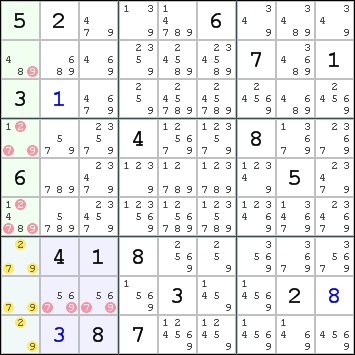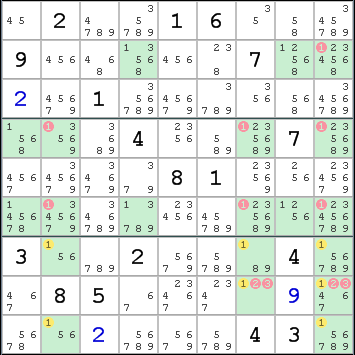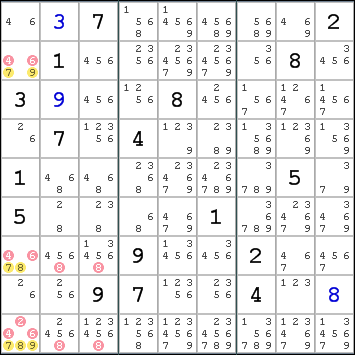| View previous topic :: View next topic |
| Author |
Message |
| Ruud
Site Admin
 | | Joined: 17 Sep 2005 | | Posts: 708 | | : | | Location: Netherlands |
Items |
|
 Posted: Mon Aug 20, 2007 6:37 pm Post subject: Posted: Mon Aug 20, 2007 6:37 pm Post subject: |
 |
|
| ronk/rkral wrote: | For the RN view, will R be on the vertical axis?
For the CN view, will C be on the horizontal axis? |
Neither. The R and C axes will stay in their original position.
Here is an example of a locked triple in 3 different views.
Normal (RC) view:
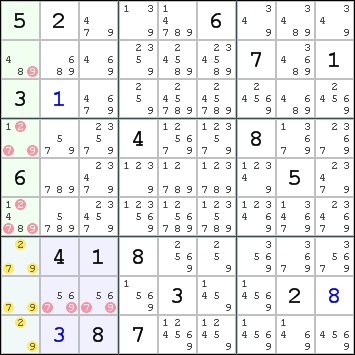
RN view:
The filter buttons will highlight columns in this view. Here I filtered on column 1. In this view, the hidden pair R26N48 appears as an X-Wing.
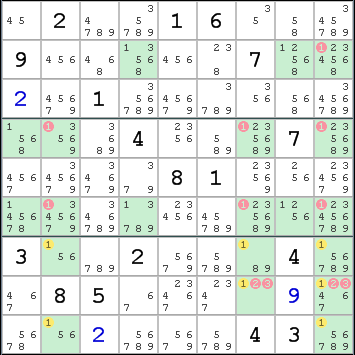
CN view:
In this view, the same candidates form a hidden triple. The box eliminations are still shown, but they cannot be explained from this viewpoint.
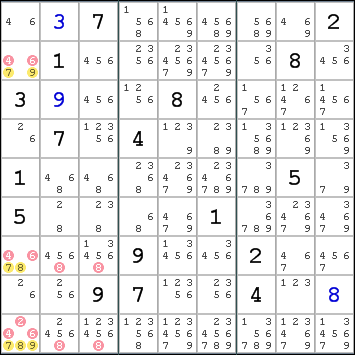
Filters, colors, ultracolors, hints will all be transposed with the different views. In RN-view, you can place / eliminate column possibilities and in CN-wie you do the same for row possibilities. The box constraints are not visualized. |
|
| Back to top |
|
 |
| Ruud
Site Admin
 | | Joined: 17 Sep 2005 | | Posts: 708 | | : | | Location: Netherlands |
Items |
|
 Posted: Wed Aug 22, 2007 7:29 pm Post subject: Posted: Wed Aug 22, 2007 7:29 pm Post subject: |
 |
|
This version is now released. I've updated the first post.
Ruud
_________________
Meet me at sudocue.net |
|
| Back to top |
|
 |
| rkral
| | Joined: 21 Oct 2005 | | Posts: 233 | | : | |
Items |
|
 Posted: Wed Aug 22, 2007 11:16 pm Post subject: Posted: Wed Aug 22, 2007 11:16 pm Post subject: |
 |
|
| Ruud wrote: | | rkral wrote: | For the RN view, will R be on the vertical axis?
For the CN view, will C be on the horizontal axis? |
Neither. The R and C axes will stay in their original position.. |
Neither? Looks like we said the same thing. |
|
| Back to top |
|
 |
| Ruud
Site Admin
 | | Joined: 17 Sep 2005 | | Posts: 708 | | : | | Location: Netherlands |
Items |
|
 Posted: Thu Aug 23, 2007 6:37 pm Post subject: Posted: Thu Aug 23, 2007 6:37 pm Post subject: |
 |
|
You're right. I misread your post.  |
|
| Back to top |
|
 |
| wapati
| | Joined: 12 Jun 2007 | | Posts: 622 | | : | | Location: Canada |
Items |
|
 Posted: Sat Aug 25, 2007 2:10 pm Post subject: Posted: Sat Aug 25, 2007 2:10 pm Post subject: |
 |
|
Hi Ruud,
I am trying out version 3.1 and I don't understand the filter on pairs.
In the normal view I cannot get candidates visible when filter on pairs is active.
In the RN and CN view the candidates AND the filter on pairs are visible.
Why can't I see the candidates in the normal view?
Edited to give myself the answer. 
There is a setting in the options to turn on.
"Show markup in watch and color modes" must be checked to see the markup when you toggle filter on pairs. |
|
| Back to top |
|
 |
| Ruud
Site Admin
 | | Joined: 17 Sep 2005 | | Posts: 708 | | : | | Location: Netherlands |
Items |
|
 Posted: Sun Aug 26, 2007 7:07 pm Post subject: Posted: Sun Aug 26, 2007 7:07 pm Post subject: |
 |
|
Finally a question that I had an answer for... 
More update news:
Service Pack 1 for release 3.1.0 is available. The version is 3.1.0.1.
Same installer package: http://www.sudokuvault.com/SudoCueV310.msi
Fixes:
- Sue de Coq is back in action. Sneaky bug exterminated.
- Grid returns to normal view after pasting a puzzle.
- No more error after repeated Solve upto (level).
- Shortcut keys Ctrl+F5/F6/F7 for view switching (shown in the menu)
- Copy RN view and CN view to clipboard.
- Faster random puzzle generation for lower difficulty levels. Program no longer tries to solve the remaining puzzle when a higher level solving technique is encountered.
- Less memory usage for puzzle collections. If you still get an out-of-memory error, install more memory.
Check the new Extra / Tags for string Copy menu option. When set to phpBB, [code] tags are added to the copied text. When set to Discuss, the program adds fixed size formatting tags for the Sudoku UK forum.
Ruud
_________________
Meet me at sudocue.net |
|
| Back to top |
|
 |
| rkral
| | Joined: 21 Oct 2005 | | Posts: 233 | | : | |
Items |
|
 Posted: Fri Nov 02, 2007 10:19 am Post subject: Posted: Fri Nov 02, 2007 10:19 am Post subject: |
 |
|
Ruud,
I've been trying my hand at more complex coloring techniques lately, and apparently keep making invalid moves. I've already crashed one puzzle five times today.
Is there a SudoCue option somewhere ... that blocks invalid moves  |
|
| Back to top |
|
 |
| zespri
| | Joined: 02 Dec 2007 | | Posts: 11 | | : | |
Items |
|
 Posted: Wed Dec 19, 2007 11:10 pm Post subject: Posted: Wed Dec 19, 2007 11:10 pm Post subject: |
 |
|
Ruud,
did you get my e-mail with a report on Sudocue crahing?
Cheers,
Andrew. |
|
| Back to top |
|
 |
|